Free Interior Scene in 3ds max and Corona Renderer
Free studio interior scene made in 3d max and Corona Renderer. It will help beginners to raise the quality level of 3D visualization. If you have a bad render and are looking for how to improve it.
For the pros, it can be useful as a scene for a quick studio rendering, such as fittings or interior lighting items.
Platform: 3dsMax 2019
Render Engine: Corona Render
The scene is perfectly optimized for 3DMax and Corona. The settings of this scene can be applied as universal for your interior projects.

Author MIBS
Tips for Improving Rendering Quality in 3D Max
1. Optimizing the geometry of 3D models
In the process of modeling a 3D model, it is necessary to adhere to the minimum possible number of polygons. Because if a 3D model contains a lot of unnecessary polygons, this entails an increase in rendering time. Avoid mistakes in the geometry of the models, such as open edges, overlapping polygons. Try to keep the models as clean as possible.
2.Quality of Textures
The texture size should match the size of the model in the final render. For example, if you downloaded a texture somewhere with a resolution of 3000 x 3000 pixels, and the model to which you are applying it is in the background of the scene or has a very small scale, then the renderer will be overloaded with excessive texture resolution.
3. Correct lighting
An extremely important point. Try to always use physical lighting systems close to real ones, such as Daylight System, as well as Corona Sun and Sky, HDRI, and use Corona light with IES profiles as light sources in interiors. This will add realism to the scene since in this case, real algorithms for calculating light information will be used during rendering.
4. Scene scale
To get decent quality renders, the scale of the units in the scene is extremely important. Most often it is customary for us to work in centimeters. This not only allows for more accurate models but also helps with lighting and reflection calculations.

Free 3D Interior Scene Livingroom - Kitchen
Ficus Elastica 3D Model
Free Bathroom 3D Scene for Corona 3DS Max
&Tradition Flowerpot VP1 Verner Panton 3D Model
Madera TV Stand Free 3D Model
Marte Lounge Chair 3D Model
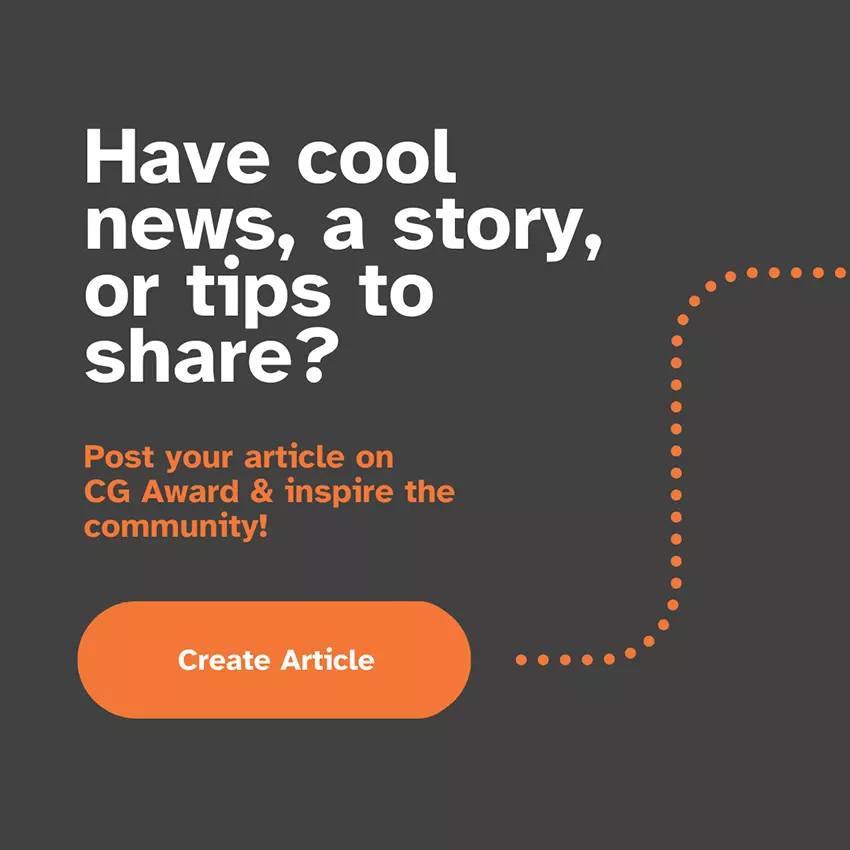
Latest Discussions
Woowww it s look awsome
This is simply amazing. I am in love with this atmosphere.
Thank you so much!! 
Beautifully composed scene! The sense of depth and lighting are just perfect. ✨
Harika bir sahne kurgusu! Derinlik ve ışık kullanımı mükemmel. ✨













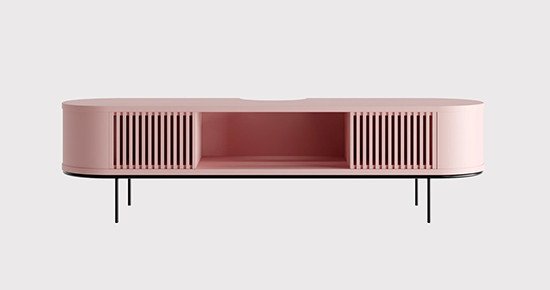

Woowww it s look awsome