Black screen with Corona Renderer while rendering
Beginning 3d designers may encounter when creating their projects that 3d max crown renders a black screen. Let's talk about the causes and ways to eliminate the black screen yourself.
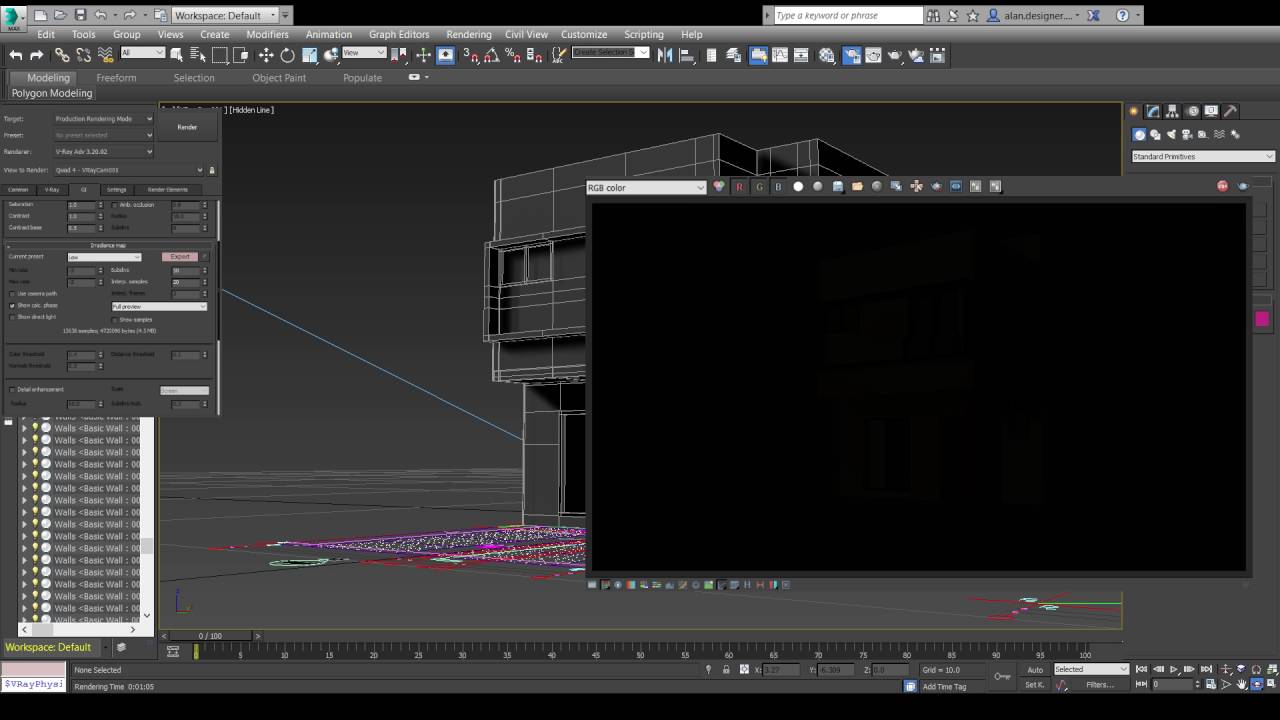
Causes of a black screen when rendering in Corona
There are several reasons why Corona renders black, namely:
- dark due to lack of light sources;
- the camera is in a wall or an object;
- mistakes in render settings;
- problems with Tone Mapping;
- small glitch;
- unlicensed program or license is broken.
- render only selected objects are active, but the object didn't select.
Ways to fix the black screen yourself
Methods on how to solve the problem that the render screen is black on your own:
- You need to make sure that the lights in the scenes are installed, whether they are at all, not removed or hidden by accident. To find out if there are hidden objects, you can see them by right-clicking in the viewport and selecting Unhide All.
- Move the camera away (you can also use camera clipping) from an object that is too close to it, or the camera can even end up inside objects.
- In the rendering settings, select disabled, uncheck render only masks (disabled shading).
- In the tone mapping, you need to set the color to white instead of black (color tint).
- Make sure the Exposure (EV) is not too low.
- A glitch in which the region button is pressed and an area appears that goes beyond the borders of the picture. That is, all you need to do is disable this button.
- Perhaps you need to upgrade to more powerful hardware for your personal computer or other gadget, or buy a newer gadget.
- If the program is downloaded through piracy, then it may just be an initially broken repack.
In the absence of improvements and a solution to the problem, you must use the possibility of normal rendering instead of interactive. The render window will open and a smaller window, which is auxiliary, select in the second Current task window, Rendering pass with a number (number) should appear. If this does not happen, then there is a long preparation for rendering and complex 3d objects were involved, such as hair, wool, fur, furniture, tulle, etc. There is no need to worry here, just because of complex objects, the loading does not have time to be carried out, you should wait a certain time.
Conclusion
Here are a few reasons that renders a black screen and their solutions. As you can see, there is nothing terrible or complicated here, everything is corrected independently.

Advantages for using V-Ray Render for Architectural Rendering
Chaos Corona Renderer: Overview
Discovering the 3D Rendering Software
The Best Blender Addons for Architectural 3D Rendering
AutoCAD or Revit. Comparison. Pros and cons.
Corona Renderer Elements Manager
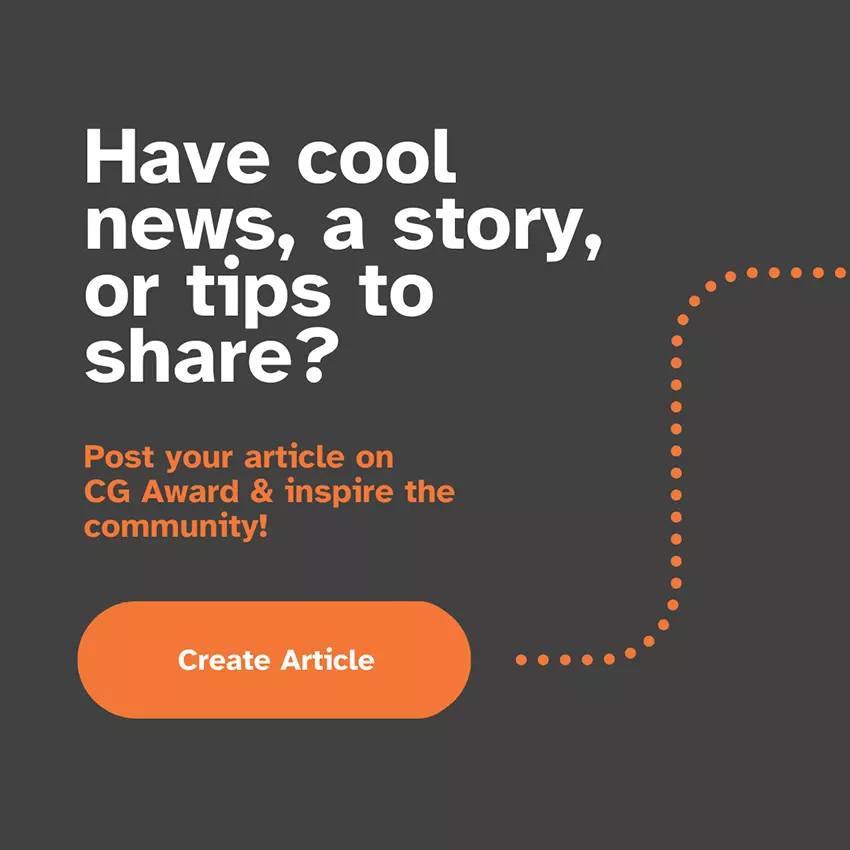
Latest Discussions
Thank you so much!! 
Beautifully composed scene! The sense of depth and lighting are just perfect. ✨
Harika bir sahne kurgusu! Derinlik ve ışık kullanımı mükemmel. ✨
Great list! I’ve been following Arch Viz Artist (AVA) for a while — their tutorials are top‑level. Discovered a few new favorites here too. Thanks for such a helpful compilation!
Great list. I am Abdullah from 7CGI. I would expect the list to have "Neoscape" in it, though. It's always interesting to see how studios around the world are pushing the boundaries of architectural visualization. We recently published a list in a more comprehensive and entertaining manner, highligh
Looking for a reliable and skilled 3D architectural visualization partner?
We specialize in creating high-quality, detailed 3D visualizations that bring your ideas to life. Let’s work together on your next project!










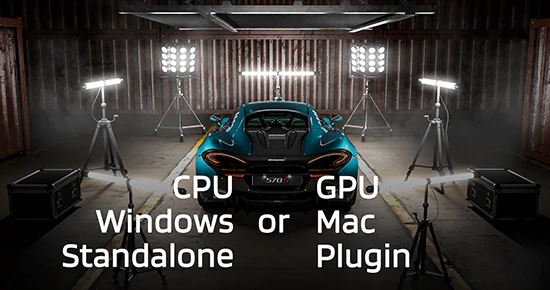


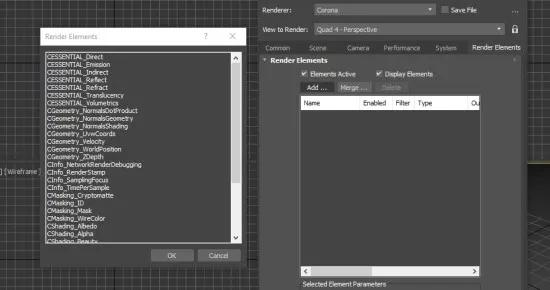
Thank you so much!!