Recovering Lost 3Ds Max File after a Crash
3ds Max Recovery File Location
The issue of restoring a 3ds Max scene sometimes arises when it is accidentally or abruptly closed. During the process of working on any project, there are situations where it becomes necessary to restore a 3ds Max scene, for which backup copies are created in a dedicated folder. If you are using the Windows operating system and have not changed the project location or are unaware of the project's location, you can locate this folder by opening the Customize menu on the main toolbar of the 3ds Max program and selecting the option "Configure Project Paths".
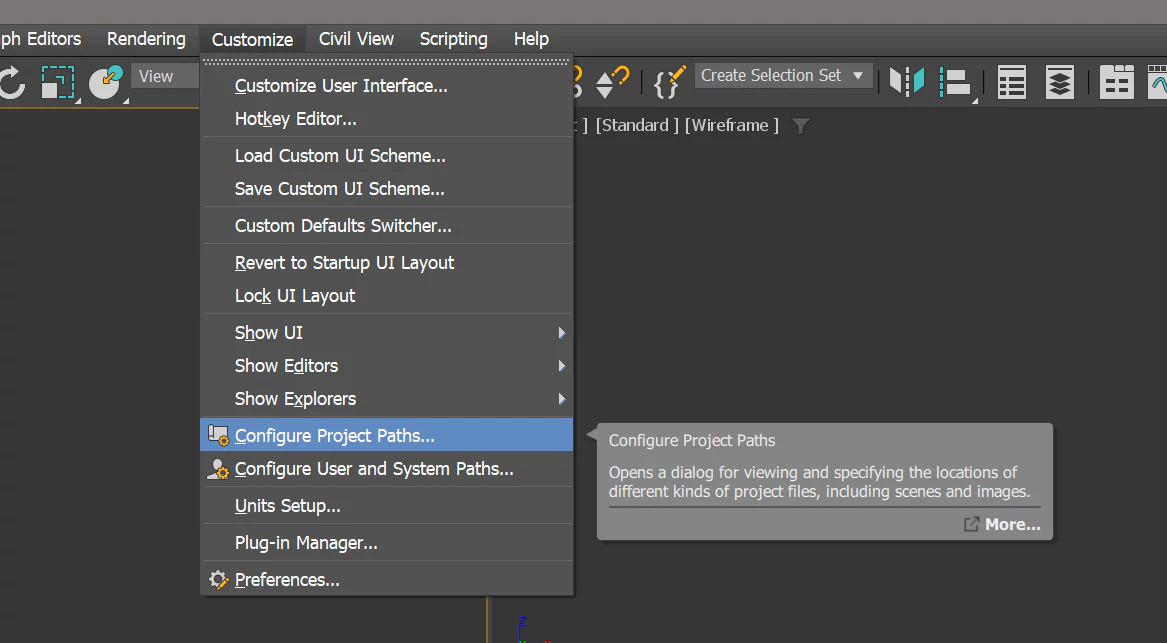
In the opened "Configure Project Paths" window, find and select the line with the name "AutoBackup" and then click the "Make Absolute" button on the right side of the same window.
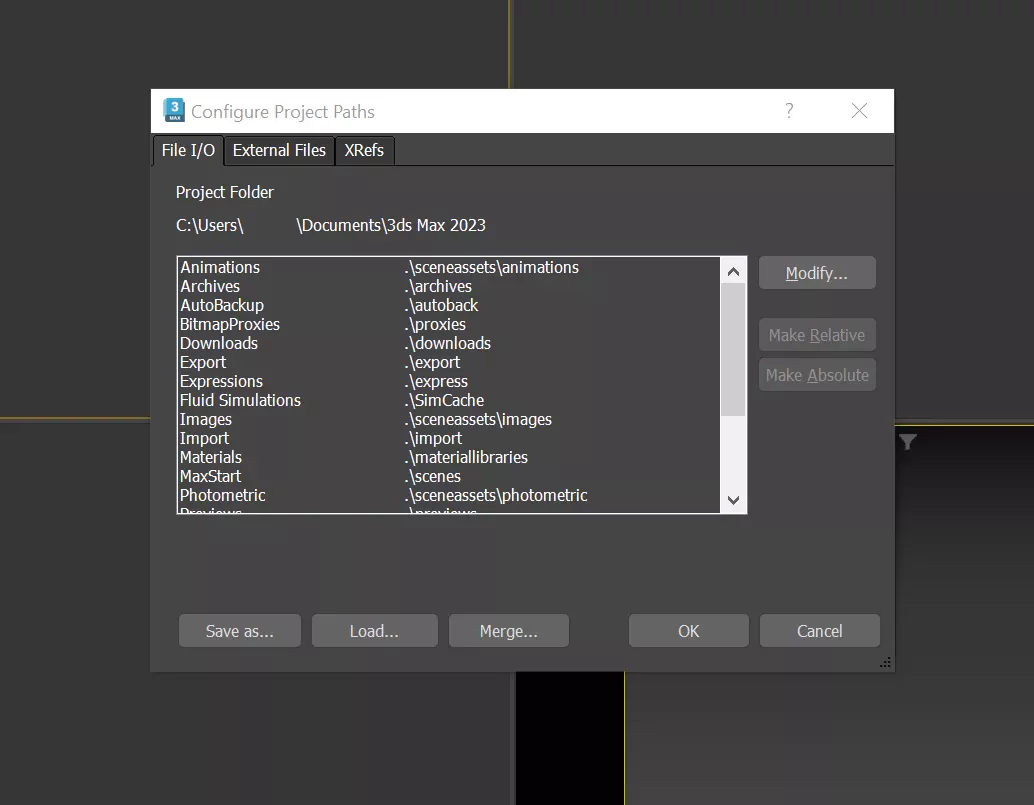
The full path indicating the location of the Autoback folder with scene backups will appear.
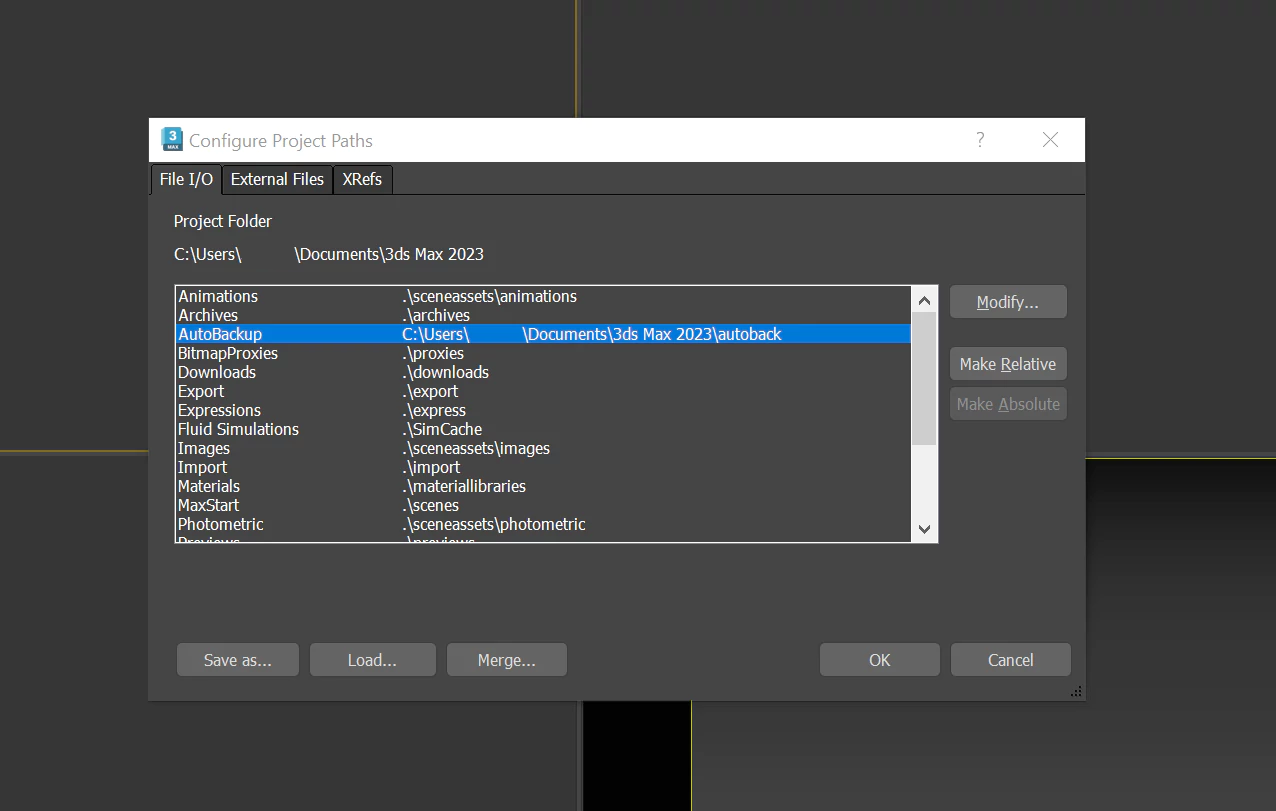
If any failure occurs during your work, you can restore the 3ds Max scene using a backup copy from this folder. There will be three copies in the folder, and you can find the appropriate file based on the modification date.
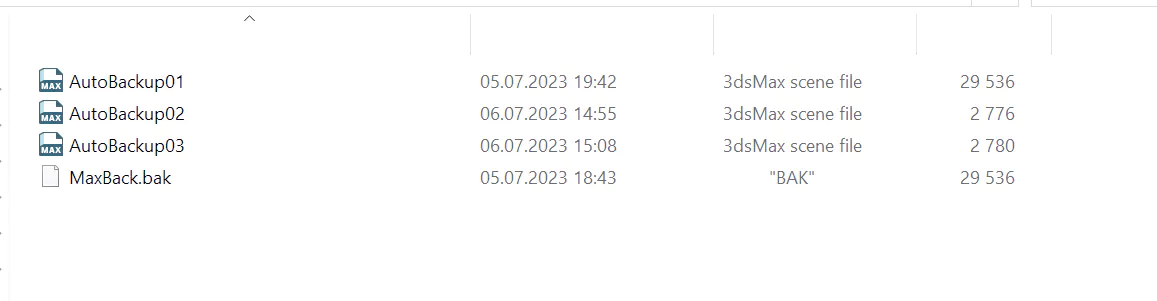
The number of backup copies can be changed. To do this, select Customize > Preferences from the main menu. In the preferences window, go to the "Files" tab. In the "Auto Backup" section, the "Enable" parameter allows you to activate backup saving, the "Number of Autoback files" parameter sets the number of copies, and the "Backup Interval (minutes)" determines how often copies are created, with a default interval of every 5 minutes.
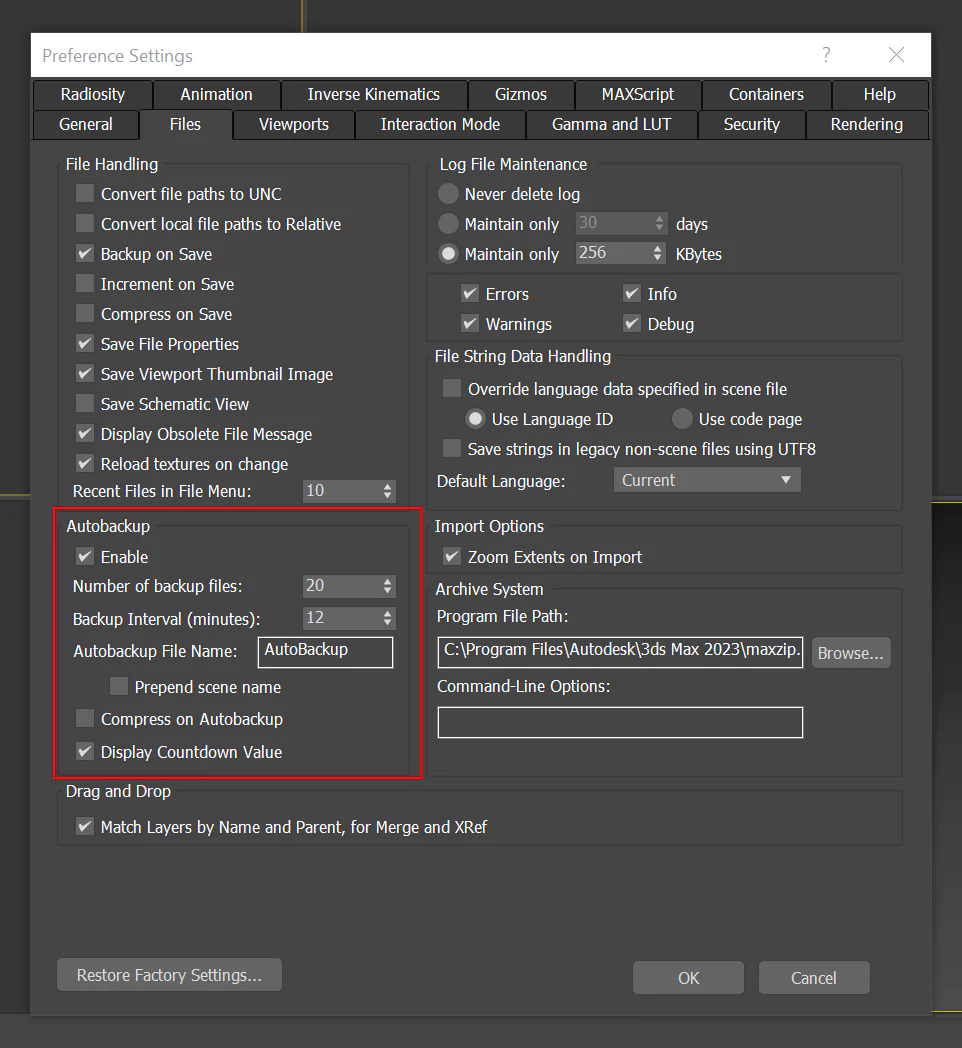

Enhancing 3D Visualizations with Stable Diffusion AI
"New World" Tutorial by uto.vz
Making of "Coming Home" using Blender and Cycles
Making of "The Farmhouse" in D5 Render by Figment Visual
Doing the Interior CloseUp Renders in Vray with Romuald Chaigneau
The Making of Slabtown 4 Renderings by Scott Edwards Architecture
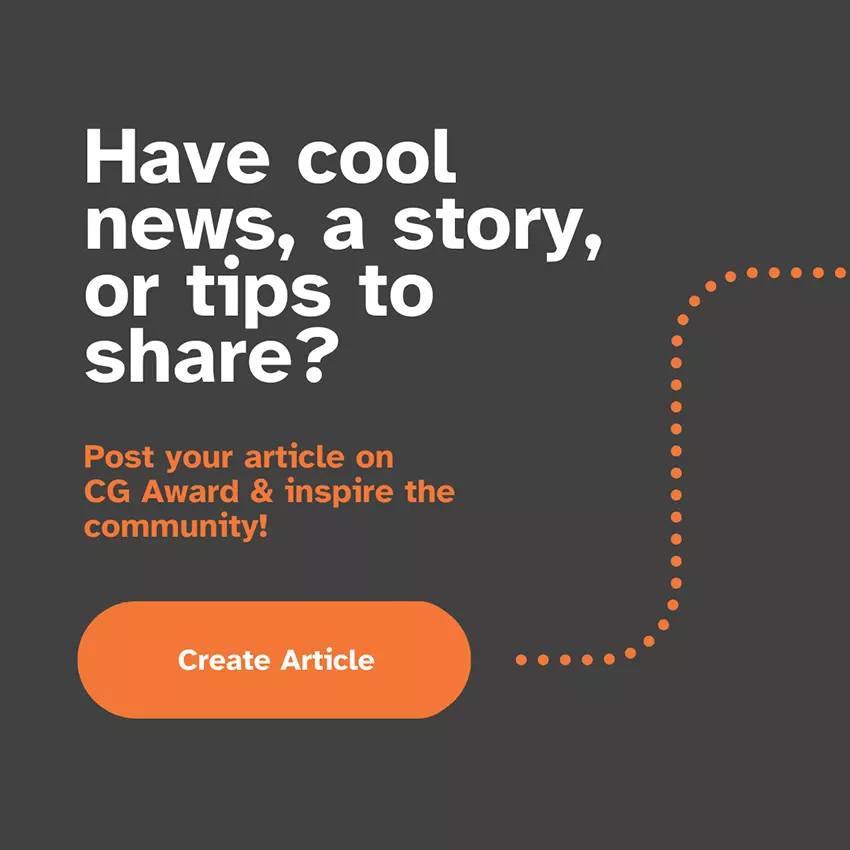
Latest Discussions
Thank you so much!! 
Beautifully composed scene! The sense of depth and lighting are just perfect. ✨
Harika bir sahne kurgusu! Derinlik ve ışık kullanımı mükemmel. ✨
Great list! I’ve been following Arch Viz Artist (AVA) for a while — their tutorials are top‑level. Discovered a few new favorites here too. Thanks for such a helpful compilation!
Great list. I am Abdullah from 7CGI. I would expect the list to have "Neoscape" in it, though. It's always interesting to see how studios around the world are pushing the boundaries of architectural visualization. We recently published a list in a more comprehensive and entertaining manner, highligh
Looking for a reliable and skilled 3D architectural visualization partner?
We specialize in creating high-quality, detailed 3D visualizations that bring your ideas to life. Let’s work together on your next project!








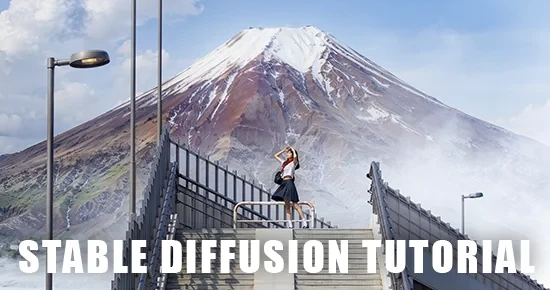





Thank you so much!!