Speed Up Rendering with Corona Renderer in 3ds Max
Users of Corona Render in 3ds Max, especially beginners, are more likely to encounter such a problem as Corona renders for a long time. What you should pay attention to increase performance and what are the ways to speed up corona rendering, read the article.

Why is rendering speed important?
Rendering speed is definitely important for freelancers and other 3D professionals with deadlines. The faster the work is done, the better, of course. If the render is slow, it means that the program cannot work well, it is impossible to unleash its full potential, create high-quality projects, and work adequately. Long rendering indicates a heavy load on the system, which can lead to breakdowns and failures.
What affects the rendering speed of Corona?
CPU. The first parameter that render takes a long time is the hardware on which the render is running. That is a processor with RAM. The rendering process goes through the processor itself:
- if it is dual-threaded and dual-core, then it is quite normal, it will be rendered all night.
- with four threads with two cores and four cores with four threads it will be a little faster, but the rendering is also long, it will take about twelve hours of time.
- a quad-core eight-thread processor is already the norm for rendering, with such characteristics the work will be comfortable, waiting for the finished project will take anywhere from four to six hours.
- and more than four cores and eight threads is fast, but expensive, most often professionals who need to render at least twice as fast resort to such waste.
To find out information about the number of cores and threads, you can just open the task manager.
RAM. RAM is equally important, and the more RAM, the better, of course. The RAM is eaten up by both the launch of the program itself and the addition of models to the scenes.
- at four gigabytes, the render becomes a serious blow to the nerves and software of the machine, working with such a volume is almost impossible;
- with eight gigs it will also be difficult to work for a long time;
- and now sixteen and thirty-two - this is the same norm for rendering, like four cores, eight threads, it will work comfortably, with almost no freezes;
- 64 gigabytes is the volume at which you can fully use all the options of the program, revealing the full potential of rendering.
GPU. But the GPU is really not so important. Although it is recommended to use an Nvidia card for the crown, preferably stronger, but it will not save if the standard rules are incorrectly followed.
HDD. As for the hard drive, it is, of course, better than an SSD with a volume of 256 gigabytes or more.
Of course, the speed of the scene optimization, the number of lamps, textures, polygons, the size of the animations affect the speed. Render settings, effects.
What methods of speed up rendering with Corona Renderer in 3ds Max you can use
- To speed up the long render of corona, the first thing to resort to is scene optimization. No need to add too many polygons added objects. If a small model has a huge number of polygons, then you need to think about its need and replace it with some other one. Freezes and freezes are also an important factor. If rotation and movement in the viewport has become difficult, then it makes sense to try to reduce the polygons.
- Many 3D objects also heavily load the system, although there may be few polygons on them.
- It is necessary to remove unnecessary objects, thereby protecting the viewport from overloading.
- Copy using Instance, not Copy. However, with this copy method, changes are applied to all copies of the object. If you need to create several identical objects, it is better to use Corona Proxy.
- It will help hiding unnecessary objects, but necessary when rendering using Hide Selection.
- Reduce the number of polygons, if possible, and it does not harm the quality, with the Turbosmooth modifier.
- If you no longer need to edit modifiers and objects, then you should collapse or transfer to Editable Poly.
- In the lightmix crown, press the Scene button to set each light value identically in all light sources.
- Convert from bitmap format to corona bitmap.
- Correctly adjust the level and monitor its amount Aldebo.
- Don't make the resolution of Displacement maps too high.
- Remove tasks from unnecessary programs through the Task Manager.
- Attach objects to scenes.
- Clean up the scene with plugins.
- You can collect all the textures in one folder using plugins.
- Run inadequately complex objects through qward remixer or optimizer.
- Update version of crown.
- Disabling tulle in scenes will help.
- It may help to write shorter paths without Cyrillic characters.
Conclusion
Thus, with the help of simple manipulations, you can speed up the long rendering of Corona Render. Based on all the above information, several conclusions can be drawn. First, you need to update and monitor the state of the hardware power of the computer or other gadget on which rendering takes place. Sufficient sizes and volumes of the processor, operating system, video card are required. Secondly, you need to work correctly with the toolkit of the program, properly optimize the workspace and scenes for less load on the RAM with the processor, turn off unnecessary programs, monitor the adequate number of polygons, objects, 3D models, etc., without being afraid to delete or reduce the number of unnecessary or not so important things for the final result.

Enhancing 3D Visualizations with Stable Diffusion AI
"New World" Tutorial by uto.vz
Making of "Coming Home" using Blender and Cycles
Making of "The Farmhouse" in D5 Render by Figment Visual
Doing the Interior CloseUp Renders in Vray with Romuald Chaigneau
The Making of Slabtown 4 Renderings by Scott Edwards Architecture
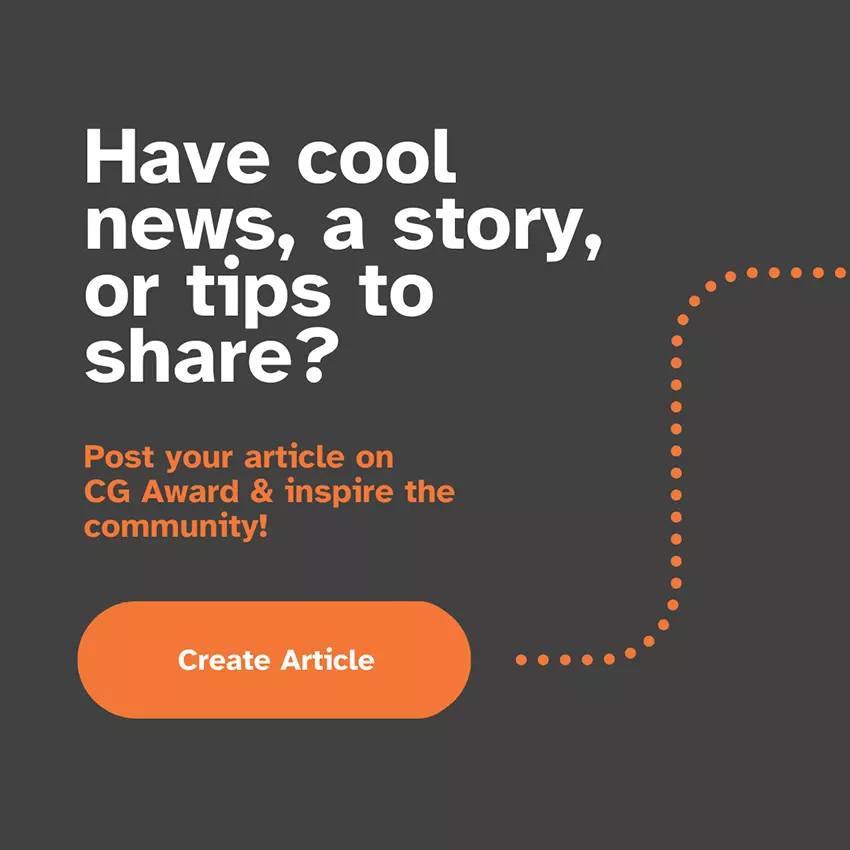
Latest Discussions
Thank you so much!! 
Beautifully composed scene! The sense of depth and lighting are just perfect. ✨
Harika bir sahne kurgusu! Derinlik ve ışık kullanımı mükemmel. ✨
Great list! I’ve been following Arch Viz Artist (AVA) for a while — their tutorials are top‑level. Discovered a few new favorites here too. Thanks for such a helpful compilation!
Great list. I am Abdullah from 7CGI. I would expect the list to have "Neoscape" in it, though. It's always interesting to see how studios around the world are pushing the boundaries of architectural visualization. We recently published a list in a more comprehensive and entertaining manner, highligh
Looking for a reliable and skilled 3D architectural visualization partner?
We specialize in creating high-quality, detailed 3D visualizations that bring your ideas to life. Let’s work together on your next project!








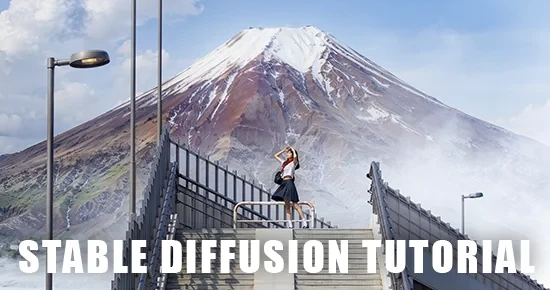





Thank you so much!!