Making Of Center For Cancer And Health - Nord Architects

Our first work with Corona Renderer 1.5 was very successful, especially in terms of the speed of "Start Interactive" and Lightmix. Another benefit that we liked is that it allows you to change Vray materials and lighting in seconds without any difficulties.
Environment
The project scene is not very big. We have created a plan for the building on the left. To distribute the vegetation around the building, we used the Itoo Software Forest Pack for the trees on the right side of the object, as well as for the grass and asphalt. This time we also used models from the Evermotion collections for the main trees.
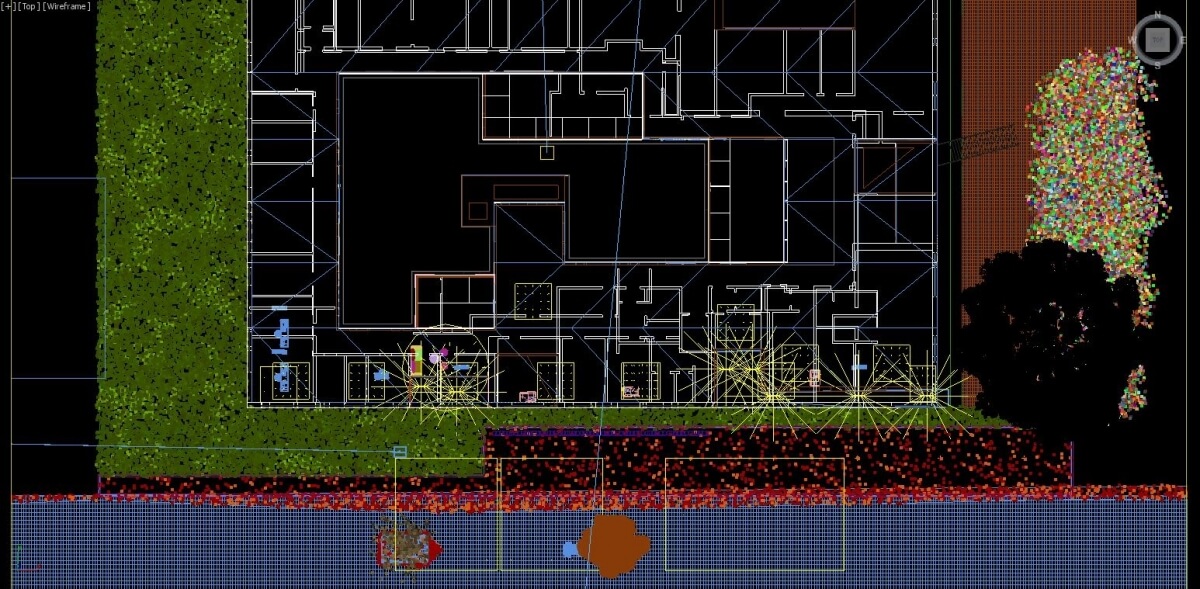
3D Modeling
It was a really difficult stage due to the lack of CAD drawings, different heights, window sizes, and non-linear positions. All of this has made this phase slower than usual.

Lighting
We perform lighting with HDRI. We also set a direct light at the brightest point of the HDRI. This time you will not be able to estimate the direct light (working like the stage sun) except on the roof and the planes on the right side of the building.
In addition, we used Coronalight as an interior lighting plans. At this moment, Lightmix was very helpful in pre-matching the intensity of each room inside. We also added two red lights to simulate the light of lamps.


Materials
The two main materials were made in Vray, we took into account some tutorials by Adán Martín, and converted them using the «converter» tool.

Cameras
We add the «CoronaCameramod» modifier to the physical camera to work directly from there. There is a very useful option that allows you to work from a framebuffer that affects all cameras, but this time we decided to work directly from the cameras.
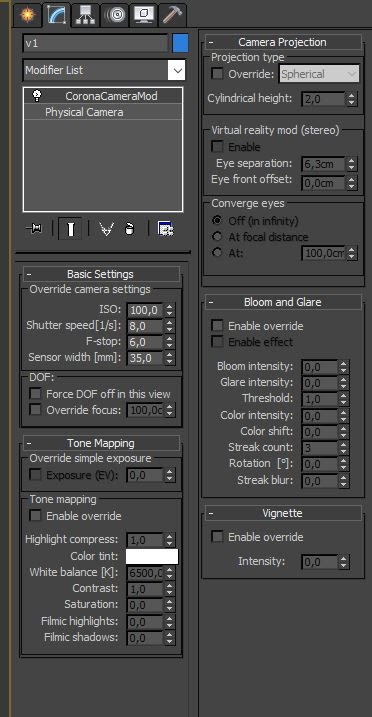
Render
We used the default Corona configuration, which was sufficient for us. We just set the render to 100 passes. We used a 32GB Intel Xeon E5 3.50GHz with NVIDIA Quadro k4200 graphics supplied by Azken Muga as hardware. It was a scene without extra polygons or great complexity, but the truth is that we were surprised by «Start Interative», it worked quickly and did not cause us any problems.
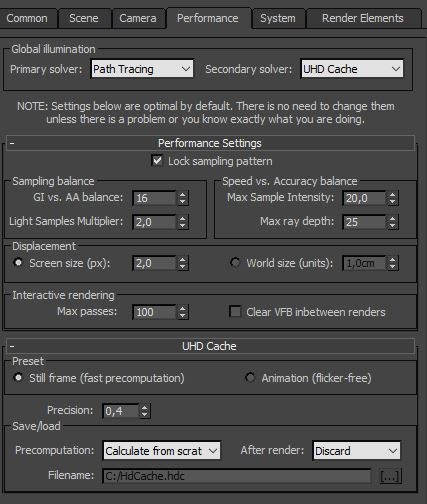
Lightmix
The preconfiguration of light sources in Lightmix speeds up project time. In our work scenes, it is very convenient to make corrections received by the client (color correction or lighting), to do this part of the work much faster and more efficiently with Lightmix.
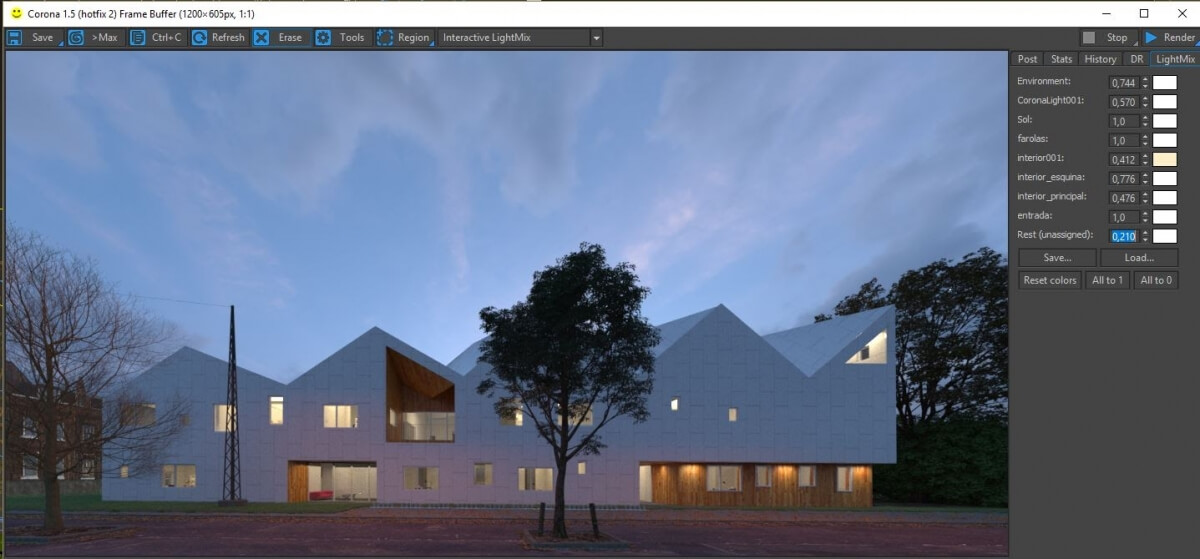
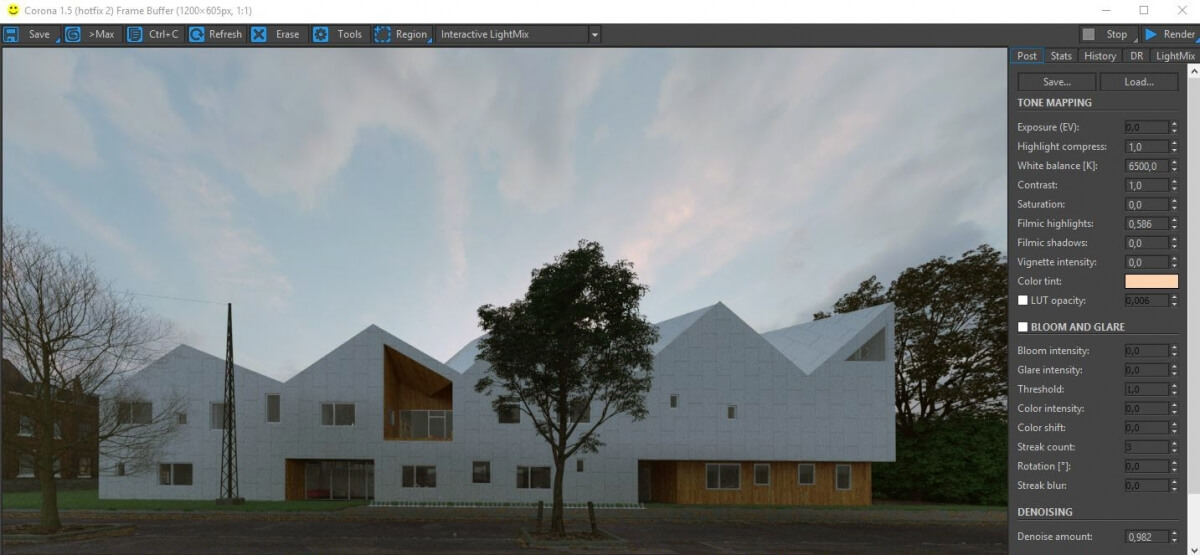
Final Renders


Authors Website: Lemons Bucket

Enhancing 3D Visualizations with Stable Diffusion AI
"New World" Tutorial by uto.vz
Making of "Coming Home" using Blender and Cycles
Making of "The Farmhouse" in D5 Render by Figment Visual
Doing the Interior CloseUp Renders in Vray with Romuald Chaigneau
The Making of Slabtown 4 Renderings by Scott Edwards Architecture
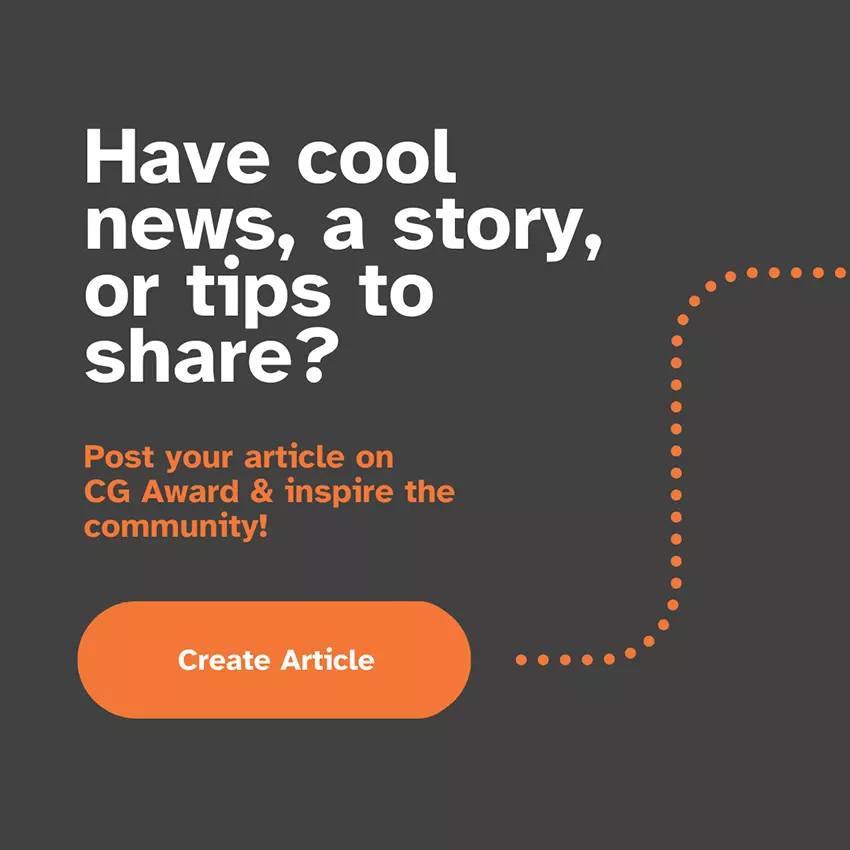
Latest Discussions
Thank you so much!! 
Beautifully composed scene! The sense of depth and lighting are just perfect. ✨
Harika bir sahne kurgusu! Derinlik ve ışık kullanımı mükemmel. ✨
Great list! I’ve been following Arch Viz Artist (AVA) for a while — their tutorials are top‑level. Discovered a few new favorites here too. Thanks for such a helpful compilation!
Great list. I am Abdullah from 7CGI. I would expect the list to have "Neoscape" in it, though. It's always interesting to see how studios around the world are pushing the boundaries of architectural visualization. We recently published a list in a more comprehensive and entertaining manner, highligh
Looking for a reliable and skilled 3D architectural visualization partner?
We specialize in creating high-quality, detailed 3D visualizations that bring your ideas to life. Let’s work together on your next project!








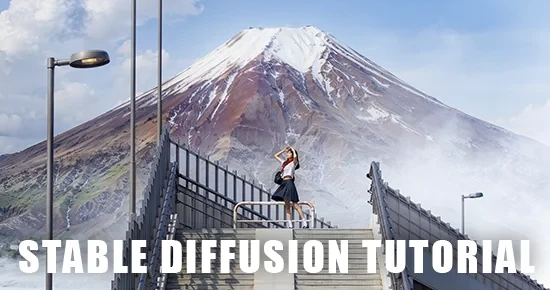





Thank you so much!!