The Best Laptop for 3D Modeling and Rendering in 3ds Max
What laptop is needed for 3D Max to work comfortably? First and foremost, it should be highly powerful, as the hardware and its technical specifications define its functionality. 3Ds Max is a tool, requiring high device performance. Therefore, the requirements for a laptop to create high-quality 3D graphics are demanding.
In this article, we delve into the intricate details of selecting the ideal laptop tailored to the unique needs of 3D artists. From processing power to display quality, cooling systems to connectivity options, we leave no stone unturned in guiding you towards a laptop that elevates your 3D Max experience.

Operating System
Currently, 3D Max only operates on Windows. The program is not yet available for other operating systems.
Processor
What processor specifications does a laptop need for working in 3D Max? Primarily, the processor should be multi-core: the more cores, the higher the performance, faster response when working with program components, and quicker rendering speed. Laptops with 6 or more cores are suitable for rendering, while those with a clock speed of at least 3 GHz are ideal for modeling.
For instance: Intel Core i7 and Core i9 - 11000, 12000 series, AMD Ryzen 7 and Ryzen 9 - 4000, 5000, 6000 series.
Graphics Card / GPU
What kind of laptop is required for 3D Max to ensure high work efficiency under heavy loads? An integrated graphics card won't handle rendering, so a discrete one is necessary. The memory capacity of the laptop's graphics card should start at 4 GB. Suitable options include NVidia GTX1650 and above, the entire RTX series; AMD Radeon RX 5500M and above. The performance of visualization and the complexity of scenes you can work with in 3D Max depend on the graphics card specifications.
RAM
When rendering, if there's insufficient RAM, the system resorts to the capabilities of the hard disk (SSD). This significantly slows down rendering and shortens the lifespan of the disk, even if you have a fast SSD.
The required amount of RAM for a 3D artist's computer depends on the type of tasks being performed:
16 GB is needed for creating simple and basic interior scenes. This amount is also sufficient for modeling and virtual staging.
32 GB is necessary for medium-sized interior scenes, simple exteriors, and basic animation.
64 GB or more allows for smooth operation with resource-intensive interior scenes, medium-sized exteriors, and both basic and intermediate animation.
Hard Disk
In theory, you can work on a laptop with a 250 GB disk. It all depends on how many additional programs are installed and how much storage is occupied by work archives, textures, and models.
A disk size of at least 500 GB is suitable for modeling and basic tasks, while a 1 TB disk enables you to work with more complex scenes.
Display
When answering the question "What laptop is needed for 3D Max," CG artists should also consider the screen specifications. The following parameters ensure comfort:
Matte coating (reflects glare and prevents eye strain).
Diagonal size of at least 14 inches.
IPS/PLS panel type, suitable for visualization.
Resolution ranging from Full HD to 2K-2.5K. Although laptops with 4K displays might seem better at first glance, higher resolution puts a heavier load on the graphics card and consequently drains the battery.
Cooling System
Even the most powerful laptop, designed for maximum performance and prolonged usage, heats up significantly when dealing with 3D graphics. During rendering, the laptop's resources are often fully utilized.
To enhance performance, it's recommended to use a laptop connected to a power source. Additionally, an active cooling stand can be beneficial, maintaining an optimal temperature for more efficient work.
Ports and Connectors
Both wireless and wired connections expand the laptop's capabilities. When choosing a model, consider whether you need:
3G/4G (LTE)/5G for internet and communication anywhere outside the workspace.
HDMI and DisplayPort for connecting the laptop to external monitors.
Thunderbolt for compatible peripherals.
Ethernet (RJ-45) for direct internet cable connection.
Bluetooth for mice, headphones, and other peripherals.
It's also important for the laptop to have an ample number of USB ports of required types, such as Type-C.
Regardless of how good a laptop is, it should be seen primarily as a supplementary tool for a 3D artist. After all, even the most advanced model cannot fully replace a complete desktop computer. Desktops are less preferable only during periods when mobility is essential for a 3D artist. In such cases, a compromise can be made by working with a laptop.
We hope our insights have provided valuable guidance, helping you navigate the sea of options and make a decision that leads to a seamless and gratifying 3D modeling and rendering experience. From all of us at cgaward, may your artistic endeavors be ever vibrant and your creations boundless.

Two Monitors Or One Ultra Wide Monitor: Which Is Better?
Building the Ultimate Computer for SketchUp Work
Which CPU is The Best for Fast Rendering of 3D Scenes in 2025
5 Best GPUs for Graphic Design Professionals
Choosing a Computer for GPU Rendering
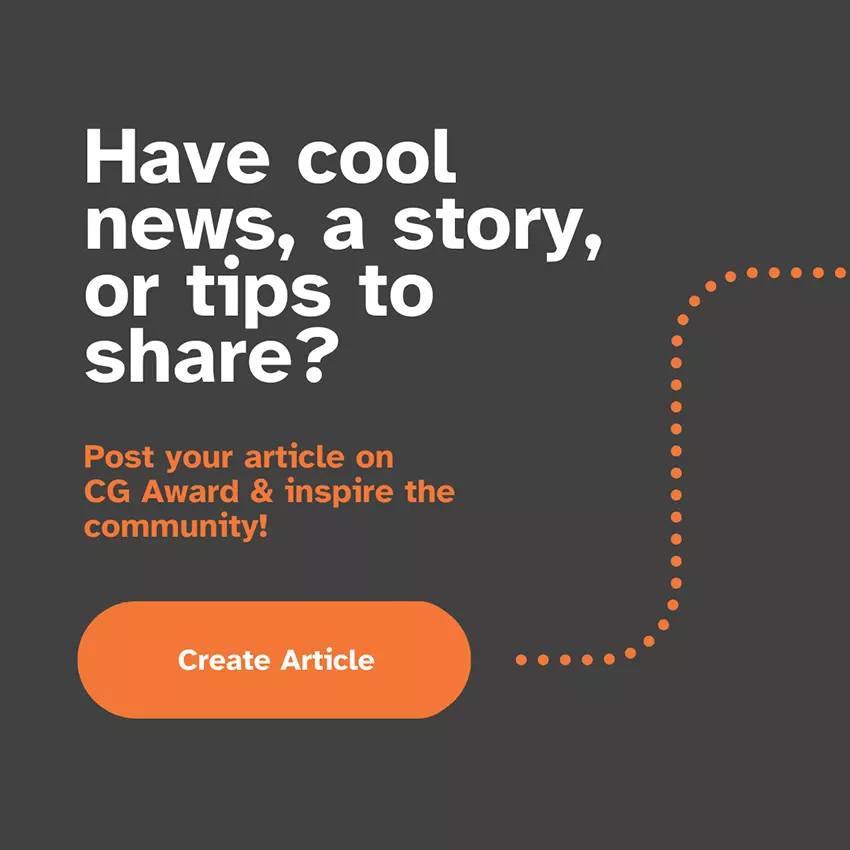
Latest Discussions
Thank you so much!! 
Beautifully composed scene! The sense of depth and lighting are just perfect. ✨
Harika bir sahne kurgusu! Derinlik ve ışık kullanımı mükemmel. ✨
Great list! I’ve been following Arch Viz Artist (AVA) for a while — their tutorials are top‑level. Discovered a few new favorites here too. Thanks for such a helpful compilation!
Great list. I am Abdullah from 7CGI. I would expect the list to have "Neoscape" in it, though. It's always interesting to see how studios around the world are pushing the boundaries of architectural visualization. We recently published a list in a more comprehensive and entertaining manner, highligh
Looking for a reliable and skilled 3D architectural visualization partner?
We specialize in creating high-quality, detailed 3D visualizations that bring your ideas to life. Let’s work together on your next project!









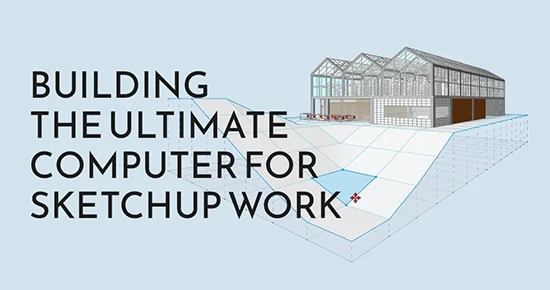
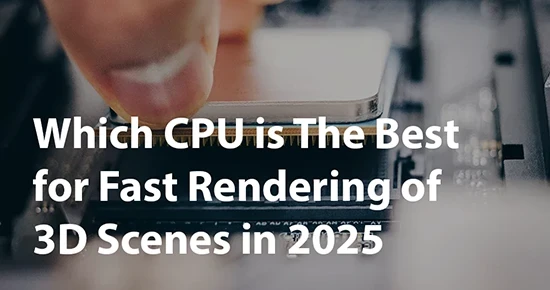



Thank you so much!!