Choosing GPU for 3D graphics and modeling
Originally, graphics processors were designed to manipulate data in the computer's frame buffer and render it as pixels on the screen—a task that the central processor couldn't handle. Special processors were needed that could perform a multitude of relatively simple calculations, but do so very quickly and simultaneously.
The advent of polygonal 3D graphics led to the programming of pixel and vertex shaders, which in turn gave rise to the concept of a GPU—or a general-purpose graphics processor—that first began to emerge in the early 2000s. Essentially, this means that processors in a graphics card can be utilized to offload some of the heavy work from the central processor. They are particularly well-suited for repetitive tasks such as ray tracing for 3D rendering or performing complex simulations.
Today's powerful graphics cards are capable of teraflops—performing trillions of floating-point operations per second. Some high-performance cards can operate at speeds exceeding 100 teraflops, but that doesn't mean any graphics processor will speed up your work in Photoshop or make sculpting in ZBrush faster. The choice of a graphics card depends on your workflow, the applications you use, and, of course, your budget. Our review of the best graphics cards will help you with the selection, but first, let's take a closer look at which type of card is best suited for your creative needs.

GPU in portable devices
At the most basic level, there are affordable laptops with integrated graphics cards that are essentially built into the processor. They often have limited performance capabilities but are energy-efficient, allowing you to work for hours without draining the battery.
An integrated graphics processor is sufficient for tasks like watching movies, browsing web pages, and playing simple games, but it may struggle with creative projects. If you need to work with 3D graphics, you should look for laptops with discrete graphics processors. Both Nvidia and AMD offer mobile versions of their desktop cards that provide enough power for most creative tasks, excluding 3D animation and rendering.
On the other hand, more expensive (and larger) laptops can be equipped with top-of-the-line graphics cards, such as Nvidia's GeForce RTX 2080. You'll pay a high price for such a powerhouse, but if you need performance on the go, the laptop form factor is no longer a limitation. Just remember to bring your power adapter along.
When it comes to building a good desktop PC, the options for graphics cards are vast. This is not only due to the wide range of available models and options but also because of the active used market. High-end gamers regularly upgrade their cards, so you can often find last-generation models at a lower price online. Although a previous-generation graphics card may not handle the latest games, it could be perfectly suitable for your illustrations, videos, or animations. For example, Nvidia's GeForce GTX 1080 Ti (released in 2017) is a powerful and affordable graphics card.
While it's not advisable to skimp on a graphics card, you don't necessarily have to buy the most expensive one either. It's tempting to spend money on a new, visually appealing card with a large amount of video memory, but if you're not working with huge CAD files or performing 3D rendering, more than 8 GB is likely excessive.
One key question to consider is whether your software applications are GPU-accelerated. If your applications utilize OpenCL, they will work with cards from both Nvidia and AMD. However, if they are accelerated by CUDA (Compute Unified Device Architecture), you'll need an Nvidia card.
Additional graphics processors provide greater power in specific workflows, but for general use—excluding video or 3D rendering—one powerful graphics processor is often sufficient. You can add more, but you're unlikely to see a difference that justifies the cost.
Currently, Nvidia dominates the high-end segment with its RTX 2080 and 2070 cards (and their powerful Ti variants), although AMD made a splash this summer with the Radeon VII, its first 7nm graphics processor boasting a healthy 16 GB of video memory. In most areas, the card stands toe-to-toe with the GTX 2080, although it is slightly more power-hungry.
For mid-range cards, you're truly spoiled for choice. Both providers offer a wide range of graphics processors priced from $200 to $500. Look for "Super" versions of existing Nvidia cards; the GeForce RTX 2070 Super offers RTX ray tracing with more CUDA cores and higher clock speeds than its non-Super counterpart. Competing in the same space, AMD's RX 5700 XT—the first of its graphics processors using the Navi architecture—delivers performance on par with the RTX 2070.

3D Rendering
We separated 3D rendering because it's a very specific case. In recent years, there has been a significant shift from CPU-based rendering to GPU-based rendering. There are numerous GPU-based rendering systems such as Octane, Redshift, and Cycles, while traditionally CPU-bound renderers like Arnold, V-Ray, and Keyshot have recently added GPU acceleration. They all currently use Nvidia CUDA libraries for real-time ray tracing and naturally require an Nvidia graphics processor. New RTX cards show a significant performance boost - for example, in Octane, it has tripled the speed.
While Nvidia has dominated this market for about five years, AMD is not sitting idle. It has its own Pro Render software, which works using OpenCL and runs on both Nvidia and AMD graphics processors. Additionally, Octane and Redshift developers have committed to using their renders in the Apple Metal API, which is only supported by AMD cards. AMD is also working on its own implementation of hardware ray tracing, and rumor has it that its next-generation graphics processors will be unveiled at CES in January 2020.
At the moment, we cannot argue against Nvidia's use of CUDA-accelerated renders, but the battle for GPU rendering is far from over.

Video Cards for Workstations
For workstation-class video cards, Nvidia has the Quadro lineup, and AMD has Radeon Pro. At first glance, the specifications of these cards may appear similar or sometimes even weaker than their consumer-level counterparts, but they are designed for precision and reliability rather than speed like gaming graphics processors.
Workstation video cards are intended for engineers, designers, 3D animators, and anyone working with computer graphics visualization. The drivers are certified for use with specific applications, and they are also built to handle high-polygon scenes, often coming with a large amount of error-correcting VRAM (ECC), typically no less than 8 GB and as high as 48 GB.
Another reason to consider Quadro or Radeon Pro cards is if you want to work with 10-bit color on a compatible monitor (regular graphics processors use only 8-bit color). Workstation-class video cards produce more accurate colors and allow you to work in a wide dynamic range (HDR).
Video cards for workstations come at a higher cost, with prices starting at $700, and it's not uncommon to see price tags in the thousands of dollars. However, they are expected to perform faster in the applications they are designed for and work reliably and stably, especially in scenarios that require high precision. Without a doubt, you can use a consumer-level card, but if your livelihood depends on obtaining accurate results consistently, it may be a false economy.
Conclusion
The right video card can offer real improvements to your workflow, but don't get too caught up in the selection process. Most video cards in the same price range exhibit very similar performance, and the benefits become evident only when utilizing CUDA acceleration and ray tracing. Nvidia and AMD continue to release new cards on a regular - and somewhat peculiar - basis, with slightly improved performance.

Two Monitors Or One Ultra Wide Monitor: Which Is Better?
Building the Ultimate Computer for SketchUp Work
Which CPU is The Best for Fast Rendering of 3D Scenes in 2025
5 Best GPUs for Graphic Design Professionals
The Best Laptop for 3D Modeling and Rendering in 3ds Max
Choosing a Computer for GPU Rendering
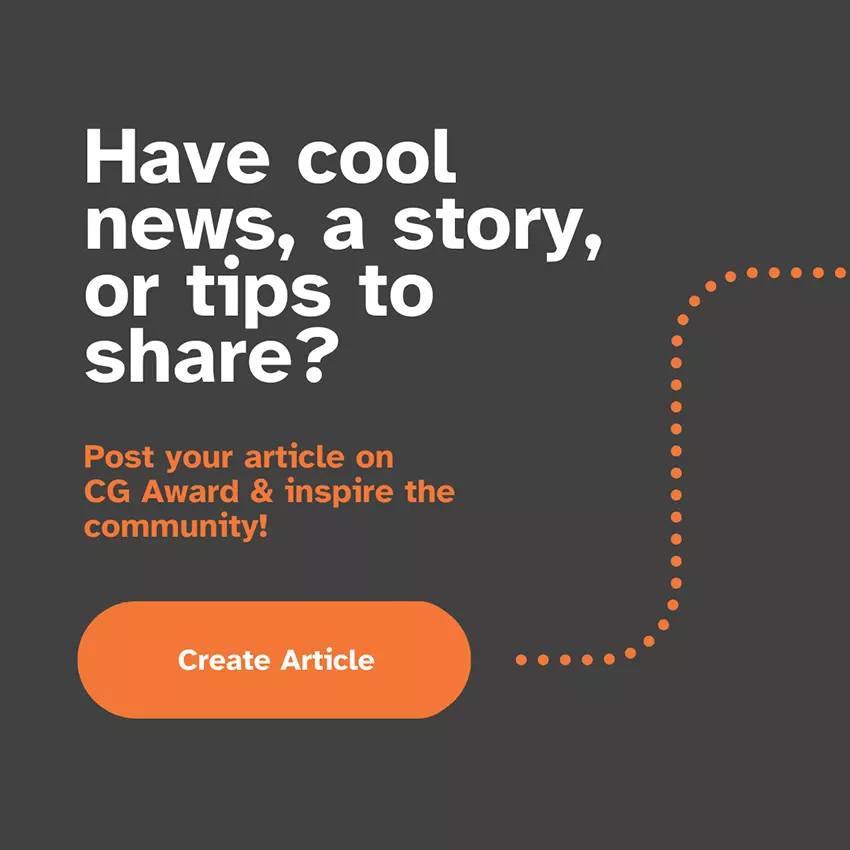
Latest Discussions
Thank you so much!! 
Beautifully composed scene! The sense of depth and lighting are just perfect. ✨
Harika bir sahne kurgusu! Derinlik ve ışık kullanımı mükemmel. ✨
Great list! I’ve been following Arch Viz Artist (AVA) for a while — their tutorials are top‑level. Discovered a few new favorites here too. Thanks for such a helpful compilation!
Great list. I am Abdullah from 7CGI. I would expect the list to have "Neoscape" in it, though. It's always interesting to see how studios around the world are pushing the boundaries of architectural visualization. We recently published a list in a more comprehensive and entertaining manner, highligh
Looking for a reliable and skilled 3D architectural visualization partner?
We specialize in creating high-quality, detailed 3D visualizations that bring your ideas to life. Let’s work together on your next project!









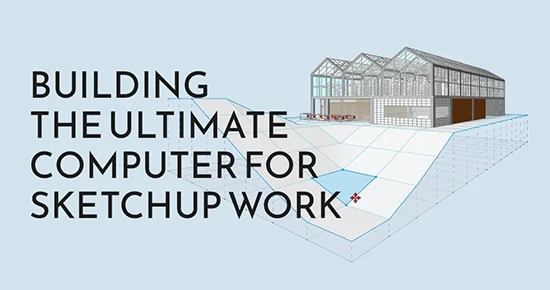
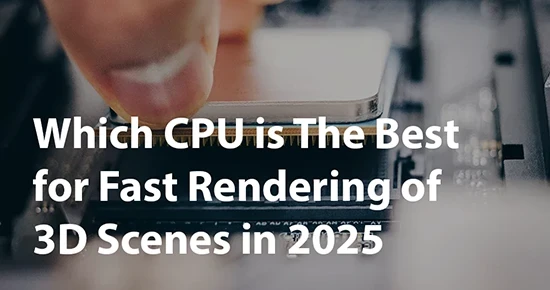



Thank you so much!!