How to Calculate the Cost of Archviz Rendering Services
One of the most frequently asked questions by freelance architectural visualizers is: "How much should I charge for my work?" Pricing your services requires careful consideration, as it directly impacts your income.
On one hand, you might worry that setting your rates too high will drive potential clients away. On the other hand, you don’t want to undervalue your skills and experience. Architectural visualization is a specialized service, and you deserve fair compensation for your expertise, time, and effort. So, how do you determine a reasonable price for your services?
How to Justify Your Rates
Before deciding on your pricing strategy, it's essential to analyze your position in the industry.
Start by researching what other 3D artists charge for similar work. Look at industry trends and online resources to get an idea of the average rates. Keep in mind that several key factors influence pricing:
- Geographical location: The cost of services varies depending on the region. Different markets have different quality expectations and trends, which can affect pricing. For example, Belgian minimalism and traditional American interiors require vastly different amounts of modeling and detailing, impacting the workload and, consequently, the price.
- Experience level: Naturally, as your expertise grows, so does the value of your time. Experience not only improves the quality of your work but also allows you to estimate project timelines more accurately, making you a more reliable choice for clients.
- Project type: Exterior visualizations tend to command higher fees than interior visualizations due to their complexity and scale.
- Qualifications: In some cases, formal education or specialized certifications can justify a higher rate.
- Project complexity: More intricate projects require advanced skills and additional time, which should be reflected in your pricing.
Once you have a general idea of market rates, you can start setting your own pricing strategy. It’s important to stay realistic, especially in the beginning. You may not be able to charge as much as an industry veteran with a decade of experience, but freelancing has its advantages—if you offer unique skills or artistic expertise that set you apart, you can price your work accordingly.
When calculating your rates, don’t forget to account for payment processing fees. Many platforms charge a transaction fee of up to 3%, which may seem minor at first but can add up over time. Factoring in these costs will help ensure that your pricing remains profitable.
As you gain experience, periodically reassess your rates. A good rule of thumb is to review them every six months. If clients aren’t selecting you for projects that seem like a good fit, it might be worth lowering your rates slightly. Conversely, if clients are readily agreeing to your prices—or even offering more than you expected—it could be time for an increase.
Remember that pricing is flexible. If a client offers consistent work, you might consider a discount. If a client frequently requests revisions, you may want to increase your rate or switch to an hourly pricing model instead of a fixed fee. Additionally, it's good practice to reevaluate your rates annually to ensure they align with industry standards.

What’s the Best Pricing Model: Hourly Rate, Fixed Project Fee, Per Image, or Per Square Meter?
When setting your rates, it's important to remember that clients pay for results, not for your expenses on hardware or software. Just as you don’t ask your client how they earn the money to pay for your services, they don’t need to know the specifics of your rendering process—only the final outcome matters.
However, you can factor in your rendering speed when setting your price. For example, if a powerful new processor allows you to complete projects faster, you can slightly adjust your rates accordingly. The key is to justify your pricing based on efficiency and quality rather than your tools.
Some freelancers prefer an hourly rate, while others charge a fixed price per project, per view, or per square meter. There is no one-size-fits-all solution—each pricing model has its advantages and disadvantages. Let's break them down.
Hourly Rate
With an hourly rate, clients pay for the actual time spent working on the project.
Pros of Charging Hourly:
- Straightforward Calculation: It's easier to set an hourly rate than to estimate the total cost of an entire project.
- Potential for Higher Earnings: If a project takes longer than expected, you get compensated for every extra hour of work.
- Scalability: As your skills improve, you can increase your hourly rate accordingly.
Cons of Charging Hourly:
- Limited Earnings Potential: The faster and more efficient you become, the less you earn per project.
- Price Ceiling: There’s a limit to how high you can set your hourly rate before clients hesitate to hire you.
- Tracking Hours: Some clients may be reluctant to pay by the hour since it’s harder for them to track your actual working time.
- Limited Market: Many architects and designers prefer a fixed price model and are unwilling to pay hourly. This pricing model is mostly accepted by larger 3D studios.
Hourly rates are often a good choice for beginners who are still figuring out their workflow and estimating project timelines. They also work well for ongoing collaborations with studios rather than individual designers or architects.
Fixed Price Per Project
With this model, you set a total price for the entire project, regardless of the number of views or working hours.
Pros of a Fixed Project Fee:
- Guaranteed Earnings: You don’t lose money for working efficiently—your payment is fixed, no matter how fast you complete the project.
- Predictability for Clients: Clients know exactly how much they will pay before the project starts, which builds trust.
- No Hourly Limitations: Your earnings are not tied to the number of hours worked. You have full control over your schedule.
Cons of a Fixed Project Fee:
- Difficult Pricing Estimation: Accurately pricing a project requires experience—you need to factor in potential revisions and rendering time.
- Scope Creep Risks: Without clear agreements on deadlines and revision limits, clients may request additional work beyond the initial scope.
- Potential Extra Costs: If the project takes longer than expected or the client changes requirements, you may need to renegotiate the price or accept lower profits.
- Uncertainty About Camera Views: Clients may request multiple views of the same space, increasing your workload.
A fixed price per project is best suited for experienced freelancers who can accurately estimate time requirements and have fast rendering capabilities, such as a powerful PC or a render farm.
Fixed Price Per View (Camera Angle)
With this model, you set a price for each view. The total project cost is determined by the number of camera angles the client needs.
Pros of Charging Per View:
- Guaranteed Earnings: Like with a fixed project fee, you’re paid based on output, not time spent.
- Predictability for Clients: Clients know exactly how much each view will cost.
- Clear Workload Estimation: Knowing the exact number of views helps you plan your time and focus on the most detailed areas.
- Protection Against Excessive Requests: Some clients might ask for too many camera angles per space—this model ensures you’re fairly compensated.
Cons of Charging Per View:
- Pricing Challenges: Just like with a fixed project fee, accurately setting a price requires experience.
- Scope Definition: To avoid misunderstandings, you need to define revision limits and deadlines.
- Risk of Extra Work: Clients may want slight camera adjustments that still require re-rendering, adding to your workload.
- Potential Disagreements on View Count: Clients may try to negotiate the number of views included in the base price.
This model is a good balance between flexibility and control. It works well for projects where clients need multiple angles but don’t require an entire space to be rendered in different perspectives.
Fixed Price Per Square Meter
Here, the cost is based on the total area being visualized, whether it's an interior or exterior project.
Pros of Charging Per Square Meter:
- Scalable Pricing: Larger projects naturally cost more, ensuring fair compensation for extensive work.
- Standardized Pricing Model: Clients can quickly estimate costs based on space size.
- Clear Work Estimation: You can predict rendering time based on the total area.
Cons of Charging Per Square Meter:
- Unequal Workload Distribution: A large open-plan space might take less effort than a small, highly detailed area, yet be priced higher.
- Difficult Pricing for Mixed Spaces: Some projects involve exterior and interior views, making it harder to apply a per-square-meter rate fairly.
- Potential Disputes on Area Calculation: Clients may argue about whether certain spaces (e.g., terraces or balconies) should be included in the total price. While they may not be designing those areas, they still require work from the visualizer, leading to possible conflicts.
This model is commonly used for large-scale architectural projects where pricing needs to be structured and predictable. However, it requires clear agreements on what is included in the calculation.

Challenges in Pricing Your Archviz Services
We all appreciate when a client readily agrees to our proposed rate and expresses satisfaction with our work. While such cases do happen, they are rare. More often, freelancers face a different scenario—when a client tries to negotiate a lower price than originally quoted. This is a common challenge that almost every freelancer encounters at some point.
How to Handle Clients Who Want to Pay Less?
Consider the Client’s Perspective
Before reacting, try to see the situation from the client’s point of view. Is there a chance that your price is too high for their budget? Review the project description carefully and compare your rates with industry standards. Consulting fellow 3D artists or researching market prices can help determine whether your quote is reasonable or if adjustments are needed.
Justify Your Pricing
If you’re confident that your pricing is fair, don’t hesitate to communicate this to the client. Provide a breakdown of your costs, explaining the time, effort, and expertise required to complete the project. You can also reference similar projects and their typical pricing. A well-reasoned explanation can sometimes convince the client to accept your rate.
However, if the client insists on a lower rate than what you consider fair, you must decide whether to proceed with the project under those terms.
When It Makes Sense to Accept a Lower Rate
There are cases where agreeing to a lower rate can be a strategic decision. Here are a few scenarios where it might be justified:
- You’re a Beginner or Entering a New Niche
If you’re new to freelancing or trying to gain experience in a specific type of visualization, taking on lower-paying projects can help you build your portfolio. Over time, as you gain expertise, you can gradually raise your prices.
- The Client Has Long-Term Potential
If a client can provide a steady stream of projects, it might make sense to accept a lower rate for the first job. Once you establish trust and demonstrate your skills, you can renegotiate a higher rate for future work.
- The Client is Prestigious
Working with a well-known client can enhance your portfolio and credibility. If their name adds value to your brand, you may compensate for the lower rate by using their project to attract higher-paying clients.
- The Client Offers Upfront Payment
Some clients provide a guaranteed fixed monthly payment, regardless of workload. While the hourly or per-project rate might be lower, the financial stability can be beneficial.
- You Believe in the Client’s Business
If you trust in the vision of a startup or a nonprofit and want to support their growth, accepting a lower rate might be worthwhile. Some freelancers choose to invest their skills in projects they are passionate about.
Key Takeaways
- Determine how much you need to earn monthly or annually to cover expenses and generate profit.
- Research the rates of other freelancers in your field.
- Decide whether you prefer an hourly rate, fixed project pricing, pricing per image, or pricing per square meter, and set your rates accordingly. Each model has its pros and cons, so choose the one that best fits your workflow and project types.
- Be strategic when considering lower offers—some may lead to better opportunities, while others may not be worth the time.

Top Architectural 3D Rendering Companies to Consider in 2025
How Much Does Interor 3D Visualization Cost: 10 Key Factors
3d Rendering Services Contract Sample | FREE
10 Best Tips to find Clients for Rendering Services
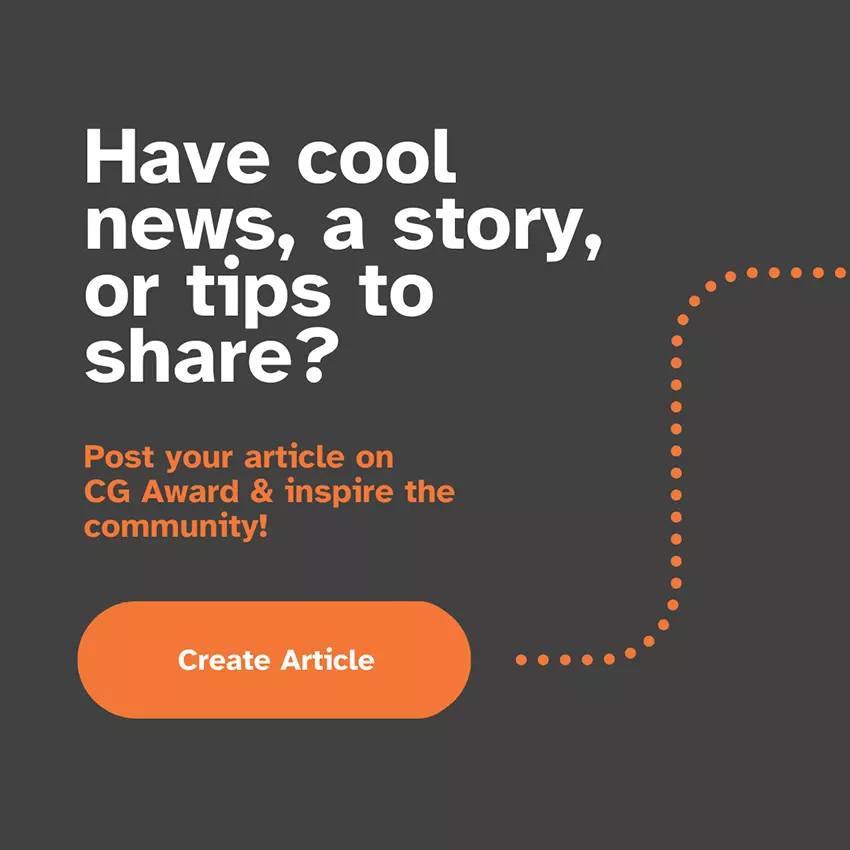
Latest Discussions
Woowww it s look awsome
This is simply amazing. I am in love with this atmosphere.
Thank you so much!! 
Beautifully composed scene! The sense of depth and lighting are just perfect. ✨
Harika bir sahne kurgusu! Derinlik ve ışık kullanımı mükemmel. ✨










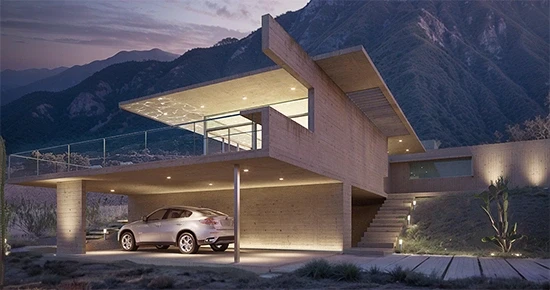

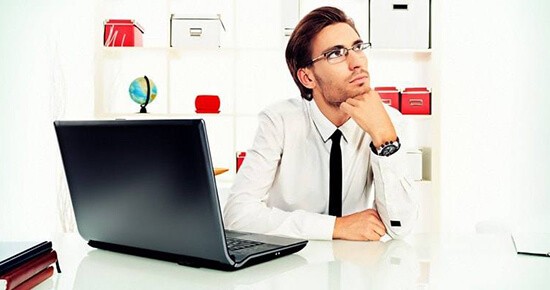

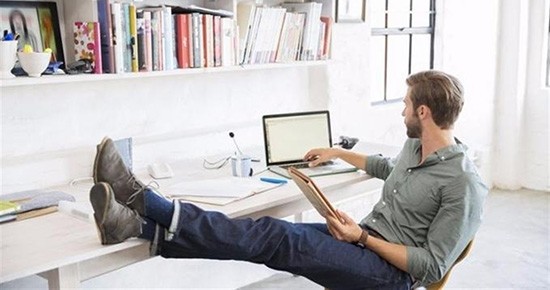
Woowww it s look awsome